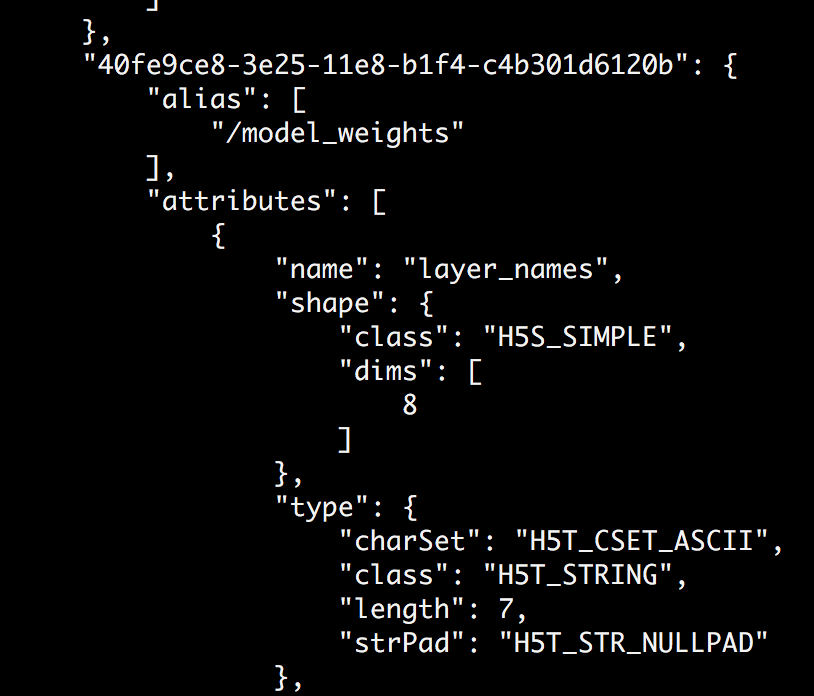Hdf5 File Handling
HDF5 is a file format which to store numerical data. It is widely used in Machine Learning space.
There are two main concept in HDF5
- Groups: work like dictionaries
- Datasets: work like NumPy arrays
HDF5View application to view HDF file
HDF5View can be downloaded from hdfgroup web page.
Open a file will have a view like this to navigate.
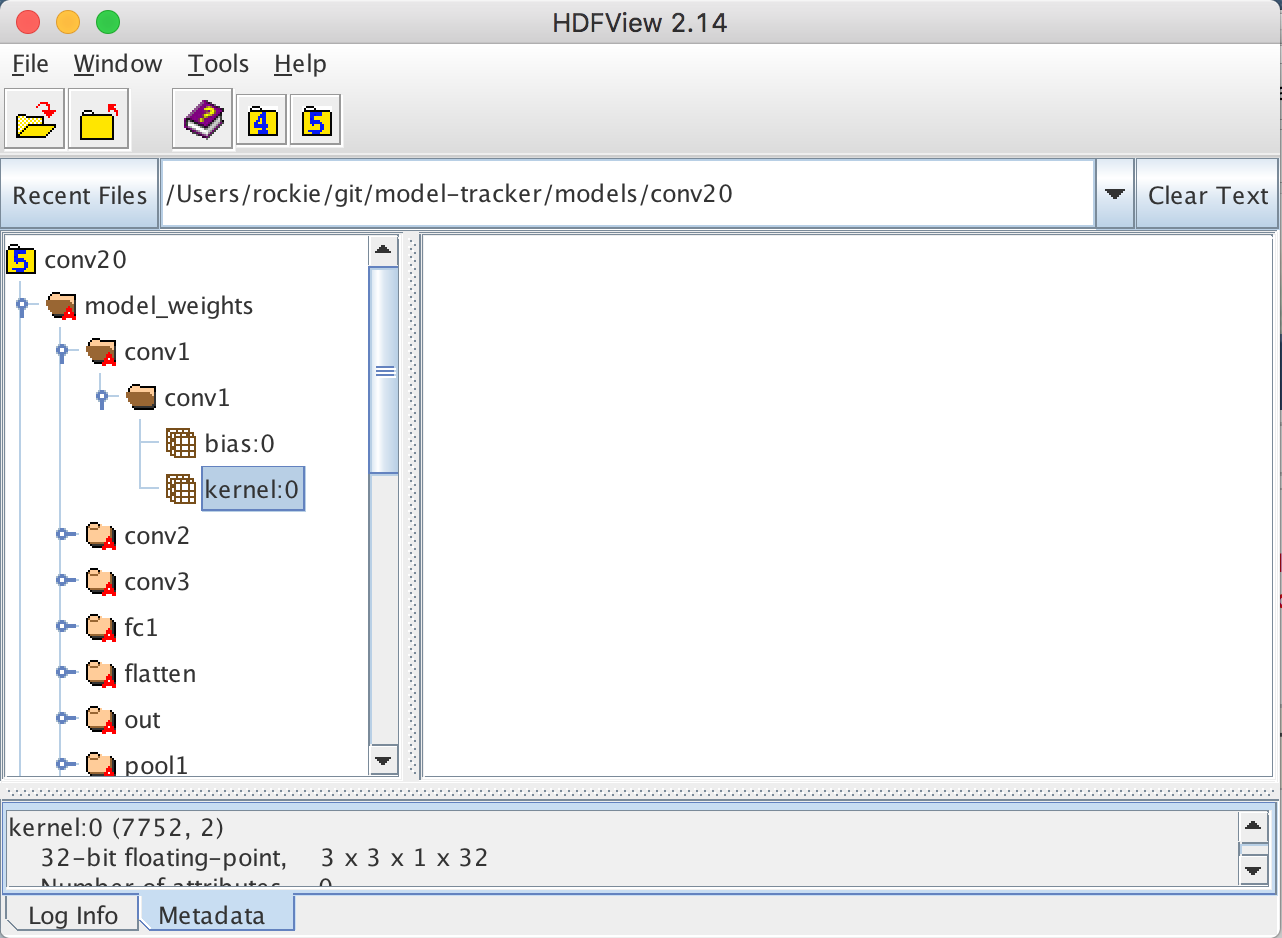
There is also a python library hdf5Viewer While it does not support Python3. And there few dependencies not easy to fulfill on Mac
HDF5 Handling with Python
Install h5py package
pip install h5py
Import package
import h5py
Open a file
train_dataset = h5py.File('datasets/train_catvnoncat.h5', "r")
Get the direct child keys
train_dataset.keys()
# Direct calling keys will get the following output
# Which can not determin what's inside
# KeysView(<HDF5 file "train_catvnoncat.h5" (mode r)>)
# While we could loop over it
for key in train_dataset.keys():
print(key)
child_keys = [k for k in train_dataset.keys()]
Get all child keys
all_child_keys = []
train_dataset.visit(all_child_keys.append)
Get child data set
train_set_x = train_dataset['train_set_x']
# Direct access a dataset will get the following output
<HDF5 dataset "train_set_x": shape (209, 64, 64, 3), type "|u1">
Convert to the real array data by
train_dataset['train_set_x'][:]
Write hdf5 file. The data in the following example is numpy array.
data_set = np.random.randn(3, 4)
classes = [b'cat', 'notcat'.encode('utf-8')]
with h5py.File("dataset.hdf5", "w") as f:
f.create_dataset(name="train_set_x", data=data_set, compression='gzip', compression_opts=9)
f.create_dataset(name="classes", data=classes)
The string data set write to HDF5 has to be encoded to binary.
HDF5 support compression when create dataset
hdf5 and json conversion
Install the python package with
pip install h5json
Convert a HDF5 file to json with
python -m h5json.h5tojson.h5tojson convolutional.h5 > convolutional.json
Only output the structure by provide command line option -D
python -m h5json.h5tojson.h5tojson -D convolutional.h5 > convolutional-structure-only.json
The output json will have alias linked to inside. It is not always easy to interpret.